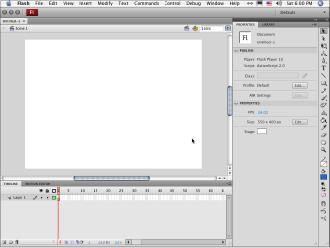Building Web Sites All-in-One For Dummies® (24 page)
Read Building Web Sites All-in-One For Dummies® Online
Authors: Claudia Snell

 When you're looking for Web- and graphic-design software, check out bundled packages. Adobe Creative Suite 4 (CS4) for Web designers includes everything you need â graphics, Web, and multimedia software. (
When you're looking for Web- and graphic-design software, check out bundled packages. Adobe Creative Suite 4 (CS4) for Web designers includes everything you need â graphics, Web, and multimedia software. (
Note:
Adobe provides Creative Suite bundles for a variety of design professionals. These bundles are not all the same. Make sure you get one created for Web designers.) Buying a bundle can save you a bundle of money because the price of the bundle ends up being less than the price of buying each piece of software individually. On the other hand, if you choose to use software from different companies, bundled software might not work for you.
Note:
The software discussed in this section is available for both PC and Macintosh computers, unless otherwise specified.
Researching software before you buy
Much of the professional-grade software we overview in this section doesn't come cheap. Before you plunk down your hard-earned cash for a piece of software, do a little research on it. You have several avenues to find out about software, including
â¢
Trial versions:
Trial versions of software allow you to test-drive a package before you buy it. Often, some features are disabled because the purpose of the software is to let you try it, not to give you free access to it. Trial software generally has a time limit (two weeks or a month), after which the software ceases to function. If you're unsure about whether a piece of software will do what you want it to do, look for a trial version.
â¢
People you know:
Ask around to see whether anyone you know is using the software. That way, you can get some firsthand advice about what the software can do for you.
â¢
User groups:
Research on the Internet to see whether any Web-design or software-specific user groups are in your area. A couple of hours at a meeting can get you a lot more information than you could find on your own in several hours of surfing the Web.
â¢
Developers' sites:
When you read about software, make sure you read Developer or Community sections of the Web sites in addition to the marketing sections of the sites. It seems that all software boasts of being full featured, professional grade, and easy to learn/use, so make sure that the software manufacturers' ideas of what those things mean match with the reality of your needs before you make the leap. Communities and developer sites can give you a much clearer picture of what it's like to work with the software on a daily basis.
 Something that's easy to use for a seasoned professional can be a bit more daunting for individuals just starting out. Don't let that stop you; just be aware that the easier the software, the fewer the features, the quicker you outgrow it.
Something that's easy to use for a seasoned professional can be a bit more daunting for individuals just starting out. Don't let that stop you; just be aware that the easier the software, the fewer the features, the quicker you outgrow it.
Graphics software
This category includes software for manipulating photos, drawing illustrations, and creating layouts. You can't build Web sites without them.
Adobe Photoshop
Photoshop is the industry standard for creating graphics and manipulating photos. It's an extremely powerful program with a wide range of uses. Designers who work with Web, video, multimedia, and print all use Photoshop, as do photographers. Figure 1-2 shows the Photoshop interface in its default layout. Chapters 4 and 7 of this minibook cover using Photoshop in Web site design.
Figure 1-2:
Adobe Photoshop interface.
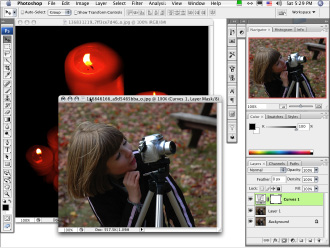
A “lite” version of Photoshop is available, called Elements 7 (for Windows) or Elements 6 (for the Macintosh). Elements consists of the most popular and most used features of Photoshop but leaves out many of the professional tools. If your needs are just for basic photograph manipulation and simple graphics creation, Elements might work for you. If you plan to work as a professional designer, you'll want to learn and use the full version of Photoshop.
You can purchase Photoshop alone or as part of one of the Adobe software bundles. The choice of how to purchase depends on your needs.
Adobe Fireworks
Fireworks (shown in Figure 1-3) is another program that is widely used in professional environments to create graphics and manipulate photos. It also has some useful features, such as batch processing of images and good Web-compression tools.
Figure 1-3:
Adobe Fireworks.
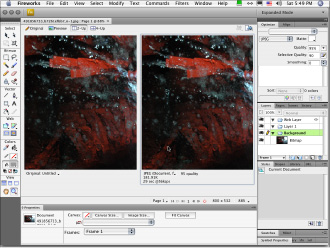
Like with Photoshop, you can create layouts and slice them for use as Web graphics. See Chapter 7 of this minibook for details about how to use Photoshop to make a Web page layout and prepare it to be a Web page. Fireworks also has good tools for making
rollovers
(graphics that change when users place their cursors over them â such as with buttons that appear to light up) and other effects.
Fireworks was created specifically for use as a Web graphics software package, so its tools are specialized for Web designers' use. The focus is on creating great-looking, well-optimized graphics. Fireworks comes alone or bundled with some Adobe CS4 packages and integrates well with Dreamweaver and Flash.
Adobe Illustrator
Illustrator is the industry standard for creating vector images. Vector images tend to look more like line drawings. Illustrator is particularly useful for creating logos. To design a proper logo, you need to create artwork that can scale to any size. Vector artwork does scale without losing quality, so you'll want to create all logos as vector artwork. Figure 1-4 shows an example of the type of art you can create in Illustrator.
Figure 1-4:
A vector image created in Adobe Illustrator.

Multimedia software
You use multimedia software to create animations, presentations, and other multimedia elements on your site. If you plan to work with video, you need video editing software. What follows isn't a complete list of all the software available, but it can give you some ideas of where to start.
Combining the best tools from multiple graphics programs
It's common to use more than one piece of software to create graphics and multimedia elements. It's not necessary, but you might find that each piece of software is particularly good at some things but not everything. For instance, Adobe Flash is excellent for creating multimedia. It has a fine toolset for creating graphics, too, but FreeHand and Illustrator are much more powerful in that respect. You might find that it works better for you to create the graphics in Illustrator and then import them into Flash. If you're using bitmapped images, you need to use something like Photoshop or Fireworks to do the job, and then import the resulting graphics into Flash. See Chapter 4 of this minibook for an explanation of vector and bitmapped art.
Adobe Flash
Flash (shown in Figure 1-5) is the industry standard for creating multimedia interfaces, animations, games, and other multimedia elements for Web pages and CDs. Flash features a design environment where you can create graphics, a Timeline for making animations, and a scripting language (called
ActionScript
) that allows developers to create applications or interfaces for applications. For information about incorporating Flash elements into Web pages, see Book V.
 When you use Flash elements on your site, visitors need Flash Player installed on their machine in order to see Flash content. Luckily, most users do have Flash Player. When you create Flash content, include a link to the Adobe site where visitors can get the player (
When you use Flash elements on your site, visitors need Flash Player installed on their machine in order to see Flash content. Luckily, most users do have Flash Player. When you create Flash content, include a link to the Adobe site where visitors can get the player (
www.adobe.com/downloads
). Another option for handling visitors that don't have the player is to include alternate content in the HTML document that instructs people what to do. Flash also has settings within the publishing settings that can put code into your project to check the visitor's machine and give instructions to the visitor if the player isn't the right version. After you get more comfortable with code, you can also create your own detection script.
Figure 1-5:
Getting started in Adobe Flash.