Saving Axe (Motorcycle Club Romance, Cowboy, Military) (Inferno Motorcycle Club)
Read Saving Axe (Motorcycle Club Romance, Cowboy, Military) (Inferno Motorcycle Club) Online
Authors: Sabrina Paige

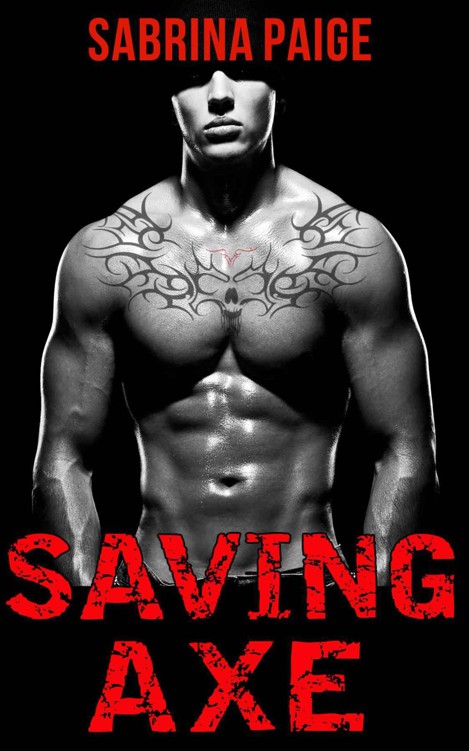


Copyright © 2014 by Sabrina Paige
Copyright © Cover Images are as follows:
Guy by Aleksandr Petrunovskyi/Big StockPhotos.com
Tattoo by
photochatree/BigStockPhotos.com
Motorcycle Silhouette by yienkeat/BigStockPhotos.com
This book is a work of fiction. Any similarity to real events or persons, living or dead, is entirely coincidental. All characters are over the age of 18.
All rights reserved. This book may not be reproduced or distributed for commercial or non-commercial purposes, either in printed or electronic format, without the permission of the author, except in the case of brief quotations used for review purposes.
All quotations used in book are part of public domain works or translated c
opies existing in public domain.
Warning: This book contains mature content, including graphic sex, language, and violence. Please do not continue reading if you are under the age of 18 or if this type of content is disturbing to you.

BEFORE YOU READ SAVING AXE....
Did you get the free
Bonus Content (Wedding Bells Novella)
from Book One in the Inferno Motorcycle Club Series,
Taming Blaze
?
If you purchased Taming Blaze PRIOR TO JUNE 11, 2014.... you
probably don't have the bonus novella I added. Before you read Saving Axe, I would recommend that you update your copy of Book 1 so that you can get the free novella. Wedding Bells is a five-chapter story that bridges Book One and Two.
All of the books in the Inferno Motorcycle Club Series are stand alone novels that follow one couple to a happily ever after ending. The books do not have
have
to be read in order, but reading in order will allow you to follow the twists and turns of the club politics without having some of the plot twists spoiled by later books.
Here's how to update your copy of Taming Blaze (this is from Amazon):
You can download a newer version of the book from the Manage Your Content and Devices (
www.amazon.com/mycd
) page.
We want you to know your highlights, bookmarks, notes, and the furthest page read will be removed when you update your title.
If you'd like to receive updates to your Kindle books that we have confirmed improvements were made in automatically, you can turn on automatic updates for your books.
Before you enable the Automatic Book Update feature, make sure Annotations Backup is turned on for your Kindle device or Kindle reading app to sync your notes, highlights, bookmarks, and furthest page read. Annotations Backup is enabled automatically on Kindle Fire, Kindle Fire HD, Kindle Fire HDX, Kindle for Android, Kindle for Windows 8, and Kindle for BlackBerry 10 and can't be turned off.
1. Go to the Manage Your Content and Devices (
www.amazon.com/mycd
) page.
2. Click the Settings tab.
3. Select "On" under Automatic Book Update.

To my husband, who taught me what it means to be "barn sour".
To my darling Emma, the light of my life - I love you bigger than the whole giant world.
To my readers, who have been so gracious in their encouragement.
And, finally, to all who serve in the armed forces and the f
amilies who support them. We owe you more than we could possibly repay.



