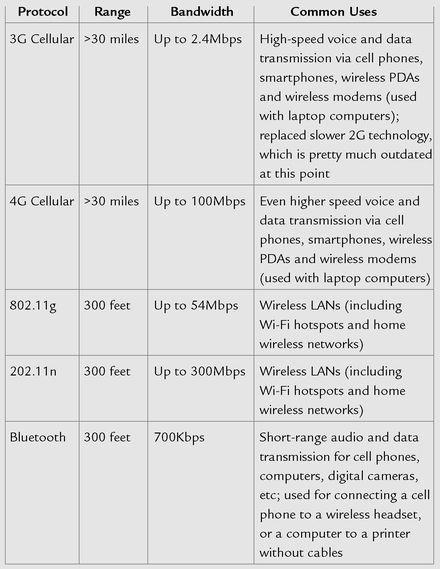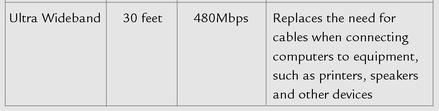Start Your Own Business (75 page)
Read Start Your Own Business Online
Authors: Inc The Staff of Entrepreneur Media

At Your Service
Wireless Wonders
When choosing a service plan for your smartphone, shop around for the best deals based on the functionality you actually want and need. If, for example, you need a lot of talk time but don’t plan to send/receive text messages or surf the web too much, the service plans you should look at will be very different from someone who relies on their phone to surf the web and check e-mail while on the go.
SAVETo save money on cell phone usage and international roaming fees when traveling overseas, consider purchasing an inexpensive, prepaid cell phone in the county you’re visiting. This means you pay for the phone and a predetermined number of talk minutes or data usage, then you can pay as you go for service and can cancel it at any time.
Your comparison shopping should focus on three components—-voice, data and text messaging. For a voice plan, things to consider include how many minutes per month of talking (sending or receiving voice calls) a plan includes and whether or not the plan differentiates between peak and off-peak minutes (based on the time of day or day of the week calls are sent/received). You’ll want to look for a voice plan that includes unlimited local and long-distance (domestic) calls 24/7.
As for the data component, some carriers charge based on the amount of data sent/received. This is the least desirable option. Instead, either choose a data plan that includes a predetermined amount you can send/receive per month, such as 25MB, or choose an unlimited plan for a flat fee, which is usually the best deal for business users.
Finally, most carriers will either charge you per text message sent/received or offer a plan that allows for a predetermined number of text messages to be sent/received. The best option is a plan that offers unlimited texting each month.
To stay competitive, many carriers now offer unlimited voice, data and text plans for a flat monthly fee of $69 to $130 per month. However, there are also additional charges you may incur for various extras.
For example, most U.S.-based cell phones and smartphones will automatically work when you travel overseas, thanks to international roaming. However, unless you have an international roaming plan, you’ll be charged $2 to $5 (or more) per minute to make or receive calls while overseas, plus you’ll be charged up to $1 for each text message sent/received, and up to $20 (or more) per megabyte of data sent/received. If you plan to travel overseas and use your cell phone or smartphone, inquire about international roaming packages, which can save you a bundle if activated before you leave the country.
As of January 2010, if you want to own a popular iPhone, for example, you’re forced to use AT&T Wireless as your service carrier and sign a two-year service contract. The iPhone service plans are higher than competitors, averaging about $100 per month for a generous voice plan with unlimited data service; unlimited texting is extra.
While AT&T Wireless also offers several BlackBerry and Google smartphones, these phones are also available from competitors, like Verizon, T-Mobile and Sprint, so service plans are more competitively priced. One popular wireless carrier, for example, offers unlimited voice, data and texting for a flat fee of $69 per month. However, this all changes fast—by the time you read this, the price will probably be lower, plus similar lower-priced plans will be offered by most or all of the major wireless carriers.
SAVEAnother option for international calling is to forgo a cell phone altogether and rely on a VoIP (voice over internet protocol) service, such as Skype, to make free (or really cheap) calls from your laptop computer, which is connected to a high-speed internet connection in your hotel, for example.
All laptop computers and smaller netbooks allow users to connect to the web via Wi-Fi (assuming a Wi-Fi hotspot is available) by connecting an internet cable to the computer directly or via an optional wireless internet card.
A wireless internet card is a cell phone modem for your computer. It allows the computer to connect to the internet via a cell phone connection, so no Wi-Fi hotspot is required. You just need to be within the service area of a wireless data provider with whom you have a data plan.
All the wireless service providers—AT&T, Sprint, Verizon, T-Mobile, etc.—offer wireless modem cards for laptop and netbook computers (if the computer doesn’t have the technology built in). These modems connect to the computer, usually via a USB connection. To gain wireless access to the web, you’ll need to sign up for a provider’s data-only service plan.
You can choose a plan that offers a predetermined amount of data that can be sent/received per month, such as 25MB, or you can opt for an unlimited data plan, which is typically your best bet. The cost will be $39 to $89 per month, but prices for wireless data service are dropping fast. Like cell phone and smartphone service plans, you’ll be required to sign a one- or two-year service contract.
INTRODUCING ... THE IPADT
he Apple iPad is a handheld tablet device that was released in 2010. It allows for wireless web surfing and the use of a wide range of other internet-related applications. Plus it runs all third-party Apple iPhone apps and iPad-specific apps from third-party developers—all from a device that’s larger than a smartphone but smaller than a netbook or laptop.The iPad, which starts at $499, connects to the web via any Wi-Fi hotspot. However, for a bit more money, you can purchase an iPad that also offers 3G connectivity, meaning you can access the web using a wireless internet connection offered by a major carrier, such as AT&T, for a monthly fee of less than $30. (Best part: No long-term service contract is required.)While the iPad isn’t a phone, it offers the ability to surf the web with a large screen from almost anywhere. The unit weights just 1.5 pounds, and it’s less than 0.5 inches thick, so it’s incredibly lightweight and portable. There’s also a virtual keyboard, so you don’t need a separate keyboard or mouse to use the unit.Like a netbook or smartphone, the iPad won’t meet everyone’s needs; however, it’s a powerful business tool that will help many people become more productive, accessible, organized and competitive in today’s business world.
Wireless ProtocolsWhen it comes to communicating wirelessly, you’ll hear a lot of buzzwords as technology evolves and changes. Here are some of the current and popular wireless protocols used in business today.
Adding a wireless modem and service plan to your laptop allows you to surf the web (via a high-speed 3G or 4G wireless connection) from anywhere there’s wireless data service from your provider. You don’t need to hunt down a Wi-Fi hotspot or connect your computer to a modem. This gives you tremendous freedom to access the web anywhere, any time.
I’m IMingInstant messages (also referred to as IMing) allow people to communicate in real time without speaking. While cell phones allow us to roam freely and wirelessly, they’re still used primarily for real-time conversations. Other internet-based communications methods let the two halves of the conversation proceed at the pace preferred by each participant. Welcome to the world of instant messages (IMs) and text messages. These are two different technologies that have similar uses.
IMing is used while you’re online and surfing the web to instantly send text-based messages (and potentially attached files or links) to a recipient, who receives your IM instantly on his/her desktop computer, laptop, netbook, iPad or smartphone (assuming it’s connected to the web). To use IMs, both the sender and the receiver must participate in the same (or on a compatible) IM service, such as AIM (America Online Instant Messaging), Yahoo Messenger or MSN (Microsoft) Messenger. A real-time, text-based conversation can be held between two or more people.
The benefit to IMing is that you can participate in an unlimited number of conversations simultaneously, plus it’s quicker than picking up the phone or sending a full-length e-mail. Text messaging works in much the same way as IMing; however, to send and receive a text message, you use a cell phone or smartphone. You can send a text message to anyone with a cell phone, as long as you know their phone number, regardless of what carrier they use, and assuming you both have a text messaging plan as part of your cell phone service.
Recently, technologies have become available allowing texting and IMing to work interchangeably. Here’s a glance at the top-level features found in most IM services:
• Instant text chats between two or more online buddies
• File/image attachments
• IM-to-mobile phones
• PC-to-PC IP voice calls worldwide
• Calls to traditional phones (potential extra charge)
• Calls from traditional phones (potential extra charge)
• Voice mail and video voice mail (potential extra charge)
• Video calls
• Videoconferencing among multiple participants
Other books
Soft Skills by Cleo Peitsche
Billy by Whitley Strieber
The Invisible Harry by Marthe Jocelyn
The Pursuit Of Marriage by Victoria Alexander
Alpha by Charlene Hartnady
Cover Shot (A Headlines in High Heels Mystery Book 5) by LynDee Walker
1916 Angels over the Somme (British Ace Book 3) by Griff Hosker
The Rising Sons Motorcycle Club by Davida Lynn
How to Pass Numerical Reasoning by Heidi Smith
Karen Vail 01 - Velocity by Alan Jacobson