Authors: Dan Charnas
Work Clean (31 page)
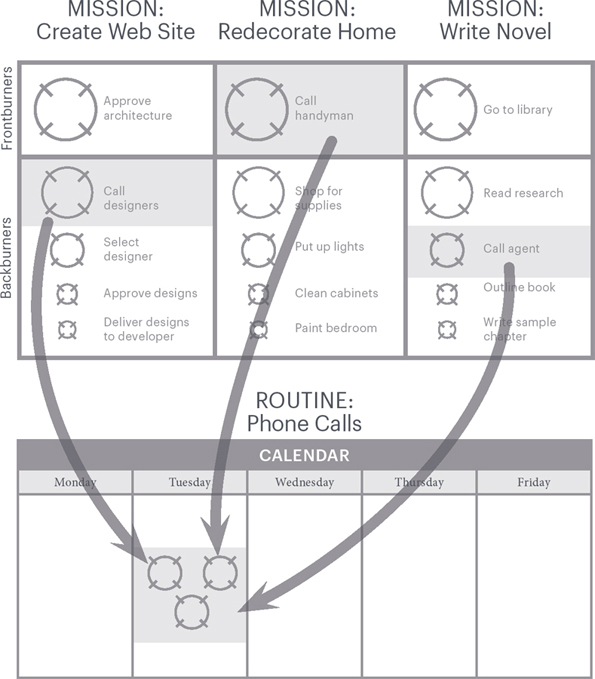
We now share a common Work Clean vocabulary.
â
Missions,
your menu of big goals
â
Actions,
the steps to achieving your Missions, ordered into
Frontburners
and
Backburners
â
Routines,
your mise-en-place for time, into which those Actions are scheduled
In the next section, we use this vocabulary as we walk through an ideal day in the life of working clean. While the following scenario is geared toward office work, you will find much here that's applicable to academia, field work, professions and trades, and more.
The first move is always figuring out the first move.
The world is a giant gerbil wheel right now. I think if we just became a little bit more organized, used a little bit more mise-en-place, understood what we really need, and only do what we really need, I think we'll have more time. You'll be able to sit down at the table with your kids and actually cook a meal. Get up a little bit earlier so you can breathe. You want to greet the day.
âChef Dwayne LiPuma, Chef Instructor, Culinary Institute of America
EVENING:
PREPARATION
Tomorrow begins today. So in the eveningâas some of us prepare to leave work or others are at home after the kids are put to bedâwe embark on
the
core practice of mise-en-place in our lives, our 30-minute Daily Meeze.
THE DAILY MEEZE
has four parts, each with a specific function and each taking a certain balance of the time.
1.
Clean your station (approximately 15 minutes).
2.
Sharpen your tools (approximately 5 minutes).
3.
Plan your day (approximately 10 minutes).
4.
Gather your resources.
What tools do we need? Our planning tools, Action list, calendar, and a timer.
Below, we'll walk through the Daily Meeze together, step-by-step.
STEP ONE: CLEAN YOUR STATION
Before you can organize, you need to gather the items that must be organized, wherever they may be hiding.
Clean your station
means
clearing and logging all your inputs, both physical and digital
âany place where you collect the “stuff” you must do. And since we have so many inputs, this part of our Daily Meeze, cleaning your station, takes the most time.
1.
Wallet.
The receipts and business cards that we pick up throughout the day accumulate here. Dump them into your desk inbox.
2.
Bag or purse.
Our “containers” are not only filled with papers, but books, stray cords, pieces of clothing, even food. Empty these containers. Put the stuff that needs to be logged into your desk inbox. Return the accessories and larger items to their right places. Replace what needs to go back in your bag. Trash everything else.
3.
Desktop.
Because our desktop usually ends up becoming a de facto inbox, sweep it for sticky notes, scraps of paper, and larger items. Dump these items into your desk inbox.
4.
Desk inbox.
Now that we've put our loggable items into our inbox along with what's already in there, process all these, logging the Action items onto your Action list or calendar. File or trash anything not actionable.
5.
Notebook.
If you have a notebook in which you write prompts for action, log those items onto your Action list or calendar.
What are “inputs”?
Inputs are channels for incoming tasks. Those channels can be physical containers or surfaces, like a desk or inbox or a notebook in which you've written a reminder for yourself, or they can be digital containers or surfaces, like your e-mail browser, task app, or notetaking software.
What is “clearing”?
For your physical inputs, clearing means literally emptying or sweeping them for loose items that we've collected to prompt our own action: business cards, sticky notes, mail, etc. For your digital inputs, clearing means scanning your applications and virtual desktop for action items.
What is “logging”?
All those action items will need to be collected, sorted, and processed in one of three ways.
1.
Trash (like a receipt or note you don't need to keep)
2.
File (like a book you've been carrying that needs to go back on your shelf)
3.
Log (like an Action item written into either your Action list or calendar)
Log any Action that you
can
schedule immediately (“Call doctor tomorrow”) on your calendar at either the appropriate time or as an “all-day event” if you are not sure of the time.
Log any Action that you
can't
schedule immediately (and many Actions should indeed be sorted into Missions before scheduling) in your Action inbox.
You may, if you wish, log an item
simultaneously
onto your Action list and calendar, so that you always have a record of it.
The proliferation of digital inputs is why it's so important to consolidate your streams of communication as much as possible, as we detailed in
Call and Callback.
If you work with a digital Action list and calendar, much of the logging here can be done by “cutting-and-pasting” text from your inputs into your planning tools. Scan the following applications and virtual “surfaces” on your mobile devices and/or computer for action items, logging each one.
1.
E-mail.
For many of us e-mail is the most vital channel, so it goes first.
a.
Scan your inbox and flag all the e-mails that need action.
b.
Archive both flagged and unflagged e-mails, clearing your inbox.
c.
Open the Flagged folder and log these into your Action inbox either by cut-and-paste or by forwarding the flagged e-mails to your digital task lists (many task lists make this possible).
d.
Unflag all logged e-mails.
2.
Voice mail.
Check your voice mail messages for Action items and log them. Delete your voice mails.
3.
Text or instant messages.
Texting and IM are channels for quick and easy communication. But they are inconvenient for collecting Action items. Review the day's texts for any requests you've been sent or promises you've made. Log them.
4.
Corporate communication software.
Many companies use third-party or proprietary software to keep employees in touch. Many of these applications have their own calendars and task lists. Some of us may use them as our default planning tools for work. What we don't want are two separate calendars and Action lists, one for work and one for personal use, unless we can view them in one consolidated way.
5.
Notetaking software.
Cut-and-paste action items into your tools, or forward them via e-mail to your Action list.
6.
Social media.
Cut-and-paste or transcribe any action items into your Action list.
7.
Digital “stickies” and desktop notes.
Review and log these.
8.
Web browsers (on all devices).
We sometimes accumulate “open” browser windows to prompt us to action. Log and close these by cutting-and-pasting or forwarding the Web addresses to your planning tools.
Empty Physical Inputs

Log Physical Inputs

Clear and Log Digital Inputs

9.
Digital photos.
We sometimes take photos on our mobile devices to prompt action or collect ideas. Log these as well.
Now that we've cleared our physical and digital inputs, it's time to do what chefs and cooks do: clean and tidy our workspace.
For our physical workspace, we take a few seconds to do
kichiri,
or straightening, moving our tools and other objects on our desk so that we can see them all and they're arranged in an orderly fashion. We can even wipe our space with a damp paper towel or cloth, a simple act that has a profound effect for many people.
For our digital workspace, this means filing or trashing stray documents and closing background apps and windows.
Everything before your eyes should look clear and open.
Can I work on some Action items immediately instead of logging them?
If the tasks can be done quickly, yes. As long as executing Actions doesn't prevent you from creating a rhythm and cleaning your station in approximately 15 minutes, acting on items like quick e-mail answers and things of that nature is perfectly fine. One example from my own Daily Meeze is bills: When I get one, I pay it right away. Remember: Whether moving on an action item or marking it for later action, you are still
making first moves.
What if I haven't logged all my flagged e-mails?
Don't worry, they're still flagged, still in your folder, and you can get to the rest of them tomorrow. But try to clear all your flags every day, or else the Actions in them may get buried over time. If you find it difficult to clear your flagged e-mails every day, consider scheduling a weekly or daily Routine to handle your e-mail backlog.
How can I possibly clean my station in 15 minutes?
Work quickly. Cleaning your station is not a time to carefully consider things, but to move your fingers and hands and arms and legs to get your stuff where it needs to be. If you receive 100 e-mails or more every day, clearing your inbox
will
be challenging. Half of those e-mails may
need to be flagged for action. But those actions should have no immediate bearing on your ability to scan, flag, and sort the e-mails themselves. You have to actively and ruthlessly compress your time. Your Daily Meeze should be a
hustle.
Clearing your station is intense work, and it may become the most focused part of your day. A few mise-en-place ingredients help in this effort.
