Steve Jobs (40 page)
Authors: Presentation Secrets

double-tapping the screen to bring the map closer. Fourth, he
selected the option to replace the map with satellite photographs.
He brought up a live image of the Washington Monument. “Isn’t
that incredible, right on my phone?” he said. Finally, he visited
the Eiffel Tower and Roman Colosseum and showed both in the
satellite view. He concluded by saying, “Satellite imagery right
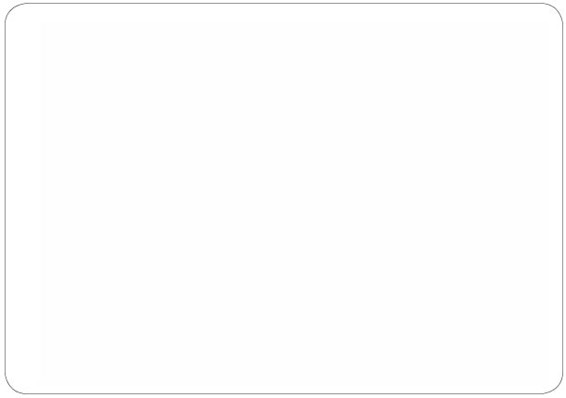
206
REFINE AND REHEARSE
on our phone. Unbelievable. Isn’t that incredible?
”4
Jobs did rely on his script for the demo, but it had been written and rehearsed
extensively so that only a few key words were all he needed to
prompt him.
Yes, Steve Jobs appears conversational, but by now you should
know that being “conversational” requires a lot of practice. And
how
you practice makes all the difference. Use the slides as your teleprompter, sticking to one theme per slide and several supporting points. If you forget some of your supporting points, you
will at least have hit the main theme. Above all, toss the script.
Notes will interfere with the emotional connection you need to
establish with your audience, detracting from the presentation
experience. Theatrics can turn an average presentation into an
extraordinary event. A script gets in the way.
D IR EC TO R ’ S N OT E S
Don’t read from notes except in special circumstances in
which you must follow a step-by-step process, such as a
demonstration.
When you must read from notes, create no more than
three or four large-font bullet points on one note card or
sheet of paper. Create one note card per slide. If you’re
using speaker’s notes in Keynote or PowerPoint presenta-
tion software, keep your bullet points to no more than
three or four. One is even better.
Use the visuals on your slide to prompt you to deliver just
one key theme—one main message—per slide. Think
“one theme per slide.”
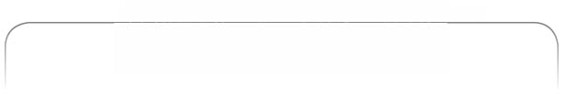
SCE
SCENNEE 1
188
Have Fun
Everyone wants a MacBook Pro
because they are so bitchin’.
STEVE JOBS
In 2002, the Mac OS X was brand new, and Apple was striving
to get customers and developers to embrace it. Jobs decided
to put the issue to rest, literally, at the Worldwide Developers
Conference.
As the presentation began, Jobs was not onstage. Instead,
white smoke surrounded a casket. Gloomy pipe-organ music
played in the background. Jobs finally emerged from behind a
curtain, walked to the casket, lifted the lid, and pulled out a
large-scale copy of OS 9, Apple’s previous operating system. The
audience got the joke immediately and started laughing and
applauding.
Jobs was committed to the joke and took it further. With a
copy of OS 9 lying in the casket, Jobs pulled out a sheet of paper
and eulogized the software. “Mac OS 9 was a friend to us all,” he
started.
He worked tirelessly on our behalf, always posting our appli-
cations, never refusing a command, always at our beck and
call, except occasionally when he forgot who he was and
needed to be restarted. He came into this world in October of
1998 . . . We are here today to mourn the passing of OS 9. He
is in the great bit bucket in the sky, no doubt looking down
upon this with that same smile he displayed every time he
booted. Mac OS 9 is survived by his next generation, Mac
207
208
REFINE AND REHEARSE
OS X . . . Please join me in a moment of silence as we remem-
ber our old friend, Mac OS 9.
”1
Jobs walked back to the casket, put the box back in, closed the
lid, and gently laid a rose on the top. The audience ate it up. Jobs
made his point, and he had a lot of fun doing it.
Jobs has fun, and it shows. Despite relentless planning and
preparation, hours and hours of rehearsal, and near-fanatical
devotion to getting every slide and every demo just right, some-
times things go wrong, but Jobs doesn’t let the small stuff get to
him. He’s going to have fun, whether a demo works or not.
“Let’s take a look at how big this market is,” said Jobs as he
described the market opportunity for the iPhone at Macworld
2007. Suddenly, his slides failed to advance. “My clicker’s not
working,” he said. As he walked to the right of the stage to check
the computer, the slide seemed to advance. “Oh, maybe it is
working. No, it’s not.” Jobs picked up another clicker but it, too,
failed to work. He smiled and said, “The clicker is not working.
They’re scrambling backstage right now.
”2 Th
e audience laughed, and after a few more seconds of trying to fix the clicker, Jobs
simply paused, smiled, and told the following story:
You know, this reminds me, when I was in high school, Steve
Wozniak and I—mostly Steve—made this little device called
a TV jammer. It was this little oscillator that put out frequen-
cies that would screw up the TV. Woz would have it in his
pocket. We would go out to a dorm at Berkeley, where he
was going to school, and a bunch of folks would be watching
“Star Trek.” He would screw up the TV, someone would go
to fix it, and just as they had their foot off the ground, he’d
turn it back on, and then he’d screw up the TV again. Within
five minutes, he’d have someone like this [contorts his body;
see Figure 18.1] . . . OK, it looks like it’s working now
.3
In this one-minute story, Jobs revealed a side of his personality
that few people get to see. It made him more human, engaging,
and natural. He also never got flustered. I have seen even some
experienced presenters get derailed over smaller problems.
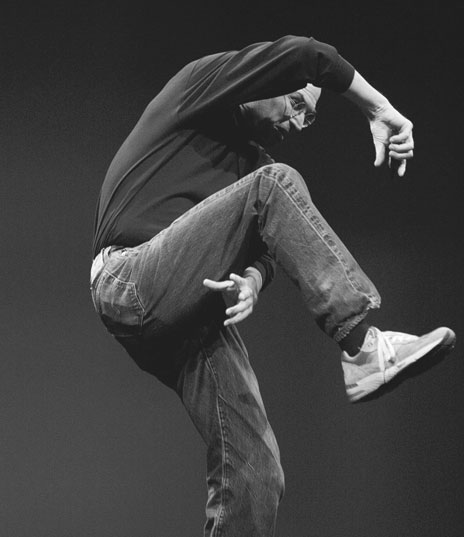
HAVE
FUN
209
A YouTube user posted a five-minute clip showing dozens of
Jobs “bloopers.
”4
The number of things that have gone wrong is surprising given the level of extraordinarily detailed practice
that goes into a Steve Jobs keynote. This blooper reel proves that
even the best-laid plans go awry from time to time: a slide may
not advance, a wrong slide may come up, and a demo may not
work. These things happen to even the best-prepared presenter,
and they can, and probably will, happen to you at some point.
The difference between mediocre presenters and a true mas-
ter such as Jobs is that when demonstrations do not turn out as
planned, Jobs reacts with a cool confidence. The audience sees a
showman in complete control of his material. If something fails
to work, Jobs does not dwell on it or call undue attention to the
Figure 18.1 Jobs demonstrates a prank he and Apple cofounder
Steve Wozniak would pull on unsuspecting college students.
David Paul Morris/Getty Images
210
REFINE AND REHEARSE
issue. He smiles, has fun, explains to the audience what they should have seen, and moves on.
Don’t Sweat the Small Stuff
During a demonstration of Apple TV at Macworld 2008, Jobs
brought up a live connection to Flickr, a photo-sharing site. Jobs
selected several categories to show the audience how photographs
could be served from the site and displayed on a wide-screen
television in a living room. Unfortunately, the screen went black.
After about twenty seconds of trying to retrieve the images, Jobs
simply turned to the audience, grinned, and said, “Well, I’m
afraid Flickr isn’t serving up photos on that one.
”5
Jobs doesn’t let anything ruffle him onstage. Instead, he
acknowledges the problem, continues the presentation, summa-
rizes the material, and enjoys himself. He concluded the Apple
TV demonstration by saying, “All of this from your wide-screen:
movies, TV shows, music, podcasts, photos from dot-Mac and—
when they’re serving up photos—Flickr! So, that’s what I wanted
to show you today. Isn’t that incredible?
”6
Jobs never loses his enthusiasm. The demo might not have gone perfectly, but that
doesn’t diminish the joy he has for the product.
No matter how much you prepare, something might, and
probably will, go differently from how you had planned. Notice
that I did not say something will go “wrong.” It goes wrong
only when you call attention to the issue or you let it ruin the
rest of your presentation. People are there to hear you, to learn
something new about a product, service, or initiative that could
improve their lives.
When a demo fails to come off as smoothly as Jobs had
rehearsed, he never loses his cool. He says something like, “Oops,
that’s not what I wanted” or “I need some help here, guys; this
thing isn’t working.” He will take a few moments to get it work-
ing, and he will do so very calmly.
In one presentation, Jobs could not get a digital camera to
work, so he had some fun with it, tossed it to an Apple employee
in the front row, and said, “I need an expert to fix it. It’s too
HAVE
FUN
211
technical for me. It’s pretty awesome when it works.
”7
That’s it.
It’s pretty awesome when it works.
Think about watching an ice-skater perform an intricately
choreographed routine. You know that the slightest mistake
could land the skater on her butt. When it happens, you wince,
but you hope the skater gets up to finish her routine on a high
note. The same applies to your audience. Nobody expects per-
fection except you. Your audience will forgive a blooper as long
as you get back on your feet.
During Jobs’s leave of absence for a liver transplant, much
had been written about what he revealed, how much he should
have revealed, and whether he should have revealed it sooner.
Jobs was clearly frustrated with the press, calling some report-
ers to chastise them about covering matters he wanted to keep
private. While bloggers and reporters were scrambling to get the
scoop on the exact nature of his illness, I was struck at how Jobs
kept his trademark good humor.
In September 2008, Jobs walked onstage at the WWDC and
said, “Good morning. Thank you for coming this morning. We
have some really exciting stuff to share with you. Before we do,
I just wanted to mention this.” He pointed to the slide behind
him, which had only one sentence: “The reports of my death
are greatly exaggerated.” “Enough said,” Job told the audience,