Steve Jobs (18 page)
Authors: Presentation Secrets

82
CREATE THE STORY
This skill, the ability to create a villain and sell the benefit
behind the hero’s solution, is a Steve Jobs messaging technique
that appears in nearly every presentation and interview he
gives. When Jobs agreed to be interviewed for Smithsonian’s
oral and video history series, he said that perseverance sepa-
rates the successful entrepreneurs from the nonsuccessful ones.
Perseverance, he said, comes from passion. “Unless you have
a lot of passion about this, you’re not going to survive. You’re
going to give it up. So, you’ve got to have an idea or a problem
or a wrong that you want to right that you’re passionate about.
Otherwise, you’re not going to have the perseverance to stick it
through. I think that’s half the battle right there.
”8
Jobs is the Indiana Jones of business. Just as great movie char-
acters vanquish the villain, Jobs identifies a common enemy,
conquers that enemy, and wins over the hearts and minds of his
audience as he walks off into the sunset, leaving the world a bet-
ter place.
D IR EC TO R ’ S N OT E S
Describe the state of the industry (or product category)
as it currently stands, followed by your vision of where it
could be.
Once you have established the antagonist—your cus-
tomers’ pain point—describe in plain English how your
company, product, or service offers a cure for that pain.
Remember, Steve Jobs believes that unless you’re pas-
sionate about a problem that you want to make right,
you won’t have the perseverance to stick it out.
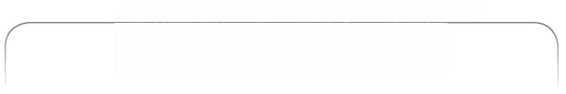
IINTE
NTERRM
MIISSSSIIO
ONN 1
1
Obey the Ten-
Minute Rule
Your audience checks out after ten minutes. Not in
eleven minutes, but ten. We know this valuable fact
thanks to new research into cognitive functioning.
Simply put, the brain gets bored. According to molec-
ular biologist John Medina, “The brain seems to be making
choices according to some stubborn timing pattern, undoubt-
edly influenced by both culture and gene.
”1
Medina says peer-reviewed studies confirm the ten-minute rule, as do his
own observations. In every college course Medina teaches, he
asks the same question: “Given a class of medium interest, not
too boring and not too exciting, when do you start glancing at
the clock, wondering when the class will be over?” The answer
is always exactly the same—ten minutes.
Steve Jobs does not give the brain time to get bored. In a thirty-
minute period, his presentations include demonstrations, a second
or even third speaker, and video clips. Jobs is well aware that even
his gifts of persuasion are no match for a tired brain constantly
seeking new stimuli.
Exactly ten minutes into his presentation at Macworld 2007—
and not a second more—Jobs revealed a new Apple television
commercial for iTunes and iPods (the one with a dark silhouette
of people dancing in front of brightly colored backgrounds—
the silhouettes are holding iPods, and the stark white earphones
noticeably stick out). “Isn’t that great?” Jobs said as the commer-
cial ended
.2
Jobs essentially provided an “intermission” between
83
84
CREATE THE STORY
the first act of his presentation (music) and the second (the
launch of Apple TV, a product designed to play iTunes content
on a widescreen TV).
Obey the ten-minute rule and give your listeners’ brains a
break. Here we go . . . on to Act 2: delivering the experience.
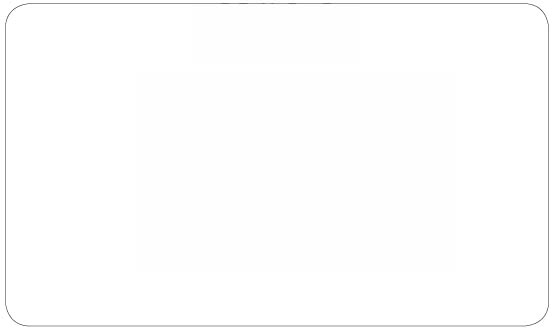
ACT 2
Deliver the
Experience
Steve Jobs does not deliver a presentation. He offers an
experience. Imagine visiting New York City to watch an
award-winning play on Broadway. You would expect to
see multiple characters, elaborate stage props, stunning
visual backgrounds, and one glorious moment when you knew
that the money you spent on the ticket was well worth it. In Act
2, you will discover that a Steve Jobs presentation contains each
of these elements, helping Jobs create a strong emotional con-
nection between himself and his audience.
Just as in Act 1, each scene will be followed by a summary
of specific and tangible lessons you can easily apply today.
Following is a short description of each scene in this act:
SCENE 8: “Channel Their Inner Zen.”
Simplification is a
key feature in all of Apple’s designs. Jobs applies the same
approach to the way he creates his slides. Every slide is simple,
visual, and engaging.
SCENE 9: “Dress Up Your Numbers.”
Data is meaningless
without context. Jobs makes statistics come alive and, most
important, discusses numbers in a context that is relevant to
his audience.
85
86
DELIVER THE EXPERIENCE
SCENE 10: “Use ‘Amazingly Zippy’ Words.”
The “mere
mortals” who experience an “unbelievable” Steve Jobs presen-
tation find it “cool,” “amazing,” and “awesome.” These are just
some of the zippy words Jobs uses frequently. Find out why
Jobs uses the words he does and why they work.
SCENE 11: “Share the Stage.”
Apple is a rare company whose
fortunes are closely tied to its cofounder. Despite the fact that
Apple has a deep bench of brilliant leaders, many observers
say Apple is a one-man show. Perhaps. But Jobs treats presen-
tations as a symphony.
SCENE 12: “Stage Your Presentation with Props.”
Demonstrations play a very important supporting role in every
Jobs presentation. Learn how to deliver demos with pizzazz.
SCENE 13: “Reveal a ‘Holy Shit’ Moment.”
From his earli-
est presentations, Jobs had a flair for the dramatic. Just when
you think you have seen all there is to see or heard all there is
to hear, Jobs springs a surprise. The moment is planned and
scripted for maximum impact.
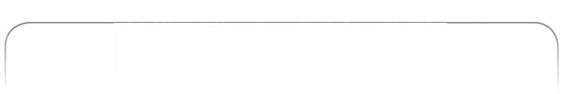
SCE
SCENNEE 8
8
Channel Their
Inner Zen
Simplicity is the ultimate sophistication.
STEVE JOBS, QUOTING LEONARDO DA VINCI
Simplicity is one of the most important concepts in all
Apple designs—from computers, to music players, to
phones, and even to the retail store experience. “As tech-
nology becomes more complex, Apple’s core strength of
knowing how to make very sophisticated technology compre-
hensible to mere mortals is in ever greater demand,
”1
Jobs told a
New York Times
columnist writing a piece about the iPod in
2003.
Apple’s design guru, Jony Ive, was interviewed for the same
New York Times
article and noted that Jobs wanted to keep the
original iPod free of clutter and complexity. What the team
removed from the device was just as important as what they
kept in. ‘’What’s interesting is that out of that simplicity, and
almost that unashamed sense of simplicity, and expressing it,
came a very different product. But difference wasn’t the goal. It’s
actually very easy to create a different thing. What was exciting
is starting to realize that its difference was really a consequence
of this quest to make it a very simple thing,
”2 I
ve said. According to Ive, complexity would have meant the iPod’s demise.
Jobs makes products easy to use by eliminating features and
clutter. This process of simplification translates to the way Jobs
87
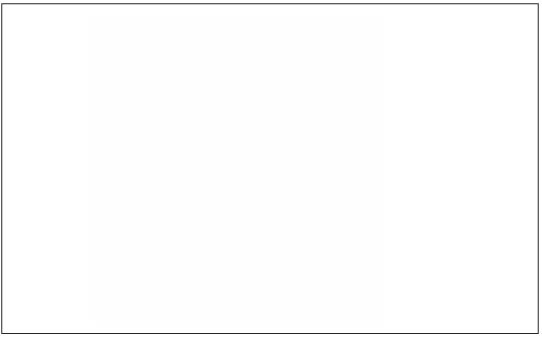
88
DELIVER THE EXPERIENCE
designs his slides as well. “It’s laziness on the presenter’s part
to put everything on one slide,” writes Nancy Duarte.
3
Where most presenters add as many words as possible to a slide, Jobs removes and removes and removes.
A Steve Jobs presentation is strikingly simple, visual, and
devoid of bullet points. That’s right—no bullet points. Ever. Of
course, this raises the question, would a PowerPoint presentation
without bullets still be a PowerPoint presentation? The answer is
yes, and a much more interesting one. New research into cog-
nitive functioning—how the brain works—proves that bullet
points are the
least
effective way to deliver important information. Neuroscientists are finding that what passes as a typical
presentation is usually the worst way to engage your audience.
“The brain is fundamentally a lazy piece of meat,” writes Dr.
Gregory Berns in
Iconoclast
.4
In other words, the brain doesn’t like to waste energy; it has evolved to be as efficient as possible.
Presentation software such as PowerPoint makes it far too easy to overload the brain, causing it to work
way
too hard. Open
PowerPoint, and the standard slide template has room for a title
and subtitles, or bullets. If you are like most presenters, you write
a title to the slide and add a bullet, a subbullet, and often a sub-
subbullet. The result looks like the sample slide in Figure 8.1.
Title
■ Bullet
■ Subbullet
■ Sub-subbullet
■ Bullet
■ Subbullet
■ Sub-subbullet
■ Bullet
■ Subbullet
■ Sub-subbullet
- Really in the weeds
Figure 8.1 A typical, boring PowerPoint template.
